Optimizing customer feedback loops is a critical yet complex task that directly influences service quality and customer satisfaction. While many organizations collect feedback, few leverage it systematically to drive meaningful improvements. This deep-dive explores how to implement concrete, actionable techniques that transform raw customer input into strategic enhancements, with a focus on deep technical processes, advanced analytics, and operational best practices. We will dissect each phase—from data collection to continuous improvement—providing step-by-step instructions, troubleshooting tips, and real-world examples to elevate your feedback management to an expert level. For a broader strategic context, see our comprehensive overview of “How to Optimize Customer Feedback Loops for Continuous Service Improvement”.
1. Establishing Effective Data Collection Methods for Customer Feedback
a) Selecting the Right Feedback Channels
To gather high-quality, actionable feedback, organizations must prioritize channels aligned with customer preferences and engagement patterns. Instead of relying solely on traditional surveys, integrate multi-modal collection points:
- Post-Interaction Surveys: Automate brief, targeted surveys immediately after support calls or chat sessions using tools like Qualtrics or Typeform.
- Live Chat Widgets: Embed contextual feedback prompts within chat interfaces, encouraging real-time input during resolution or navigation.
- Social Media Listening: Use platforms like Brandwatch or Sprout Social to monitor and solicit feedback on public channels, capturing unfiltered customer sentiment.
- In-App Feedback Forms: Integrate feedback pop-ups or embedded forms within digital products, especially during onboarding or key usage milestones.
**Tip:** Always offer multiple feedback pathways to accommodate diverse customer behaviors. Use analytics to identify which channels yield the most actionable insights.
b) Designing Actionable Feedback Questions
Effective questions are concise, unbiased, and focused on specific experience aspects. Avoid vague or leading questions that skew data:
- Use the “What,” “How,” and “Why” framework: e.g., “What challenges did you face during onboarding?”
- Implement Likert scales with clear endpoints: e.g., “Rate your satisfaction from 1 (Very Dissatisfied) to 5 (Very Satisfied).” Ensure scale labels are explicit.
- Avoid double-barreled questions: Ask separate questions for distinct issues, e.g., “Was the support timely? Was the agent helpful?”
- Incorporate open-ended prompts sparingly but purposefully: e.g., “Please share any suggestions for improvement.”
**Expert Tip:** Pilot test your questions with a small user segment to identify ambiguities or biases before full deployment.
c) Automating Feedback Collection at Critical Touchpoints
Automation ensures real-time, consistent data flow at moments with maximum impact:
- Onboarding: Trigger a feedback request 24-48 hours after new user registration, focusing on initial setup experience.
- Post-Resolution: Send automated surveys immediately after support resolution, with a follow-up reminder if no response is received within 48 hours.
- Milestone Triggers: Collect feedback at usage milestones or renewal points to gauge ongoing satisfaction.
**Implementation:** Use automation platforms like HubSpot or Salesforce to set up event-based triggers, ensuring timing and relevance.
d) Integrating Feedback Tools into Existing CRM Systems
A seamless integration reduces friction and centralizes data for analysis:
- Select compatible tools: Use native integrations or middleware like Zapier or MuleSoft to connect survey platforms with your CRM (e.g., Salesforce, Dynamics).
- Map feedback data fields: Ensure responses are linked to customer profiles, transaction history, and support tickets.
- Automate data routing: Set rules so high-priority feedback (e.g., negative sentiment) triggers immediate escalation workflows.
- Maintain data hygiene: Regularly audit integrated data for duplicates or inconsistencies.
**Pro Tip:** Develop custom dashboards within your CRM to visualize aggregated feedback metrics alongside customer profiles for targeted action.
2. Analyzing and Categorizing Customer Feedback for Actionable Insights
a) Implementing Text Analytics and Sentiment Analysis Techniques
Transform unstructured feedback into structured insights through advanced analytics:
- Natural Language Processing (NLP): Use NLP libraries like spaCy, NLTK, or commercial APIs (Google Cloud NLP, IBM Watson) to extract entities, themes, and sentiment scores.
- Custom Sentiment Models: Train supervised machine learning classifiers (e.g., Random Forest, SVM) using labeled feedback data to improve accuracy for your domain.
- Topic Modeling: Apply algorithms like Latent Dirichlet Allocation (LDA) to identify prevalent themes and emerging issues.
- Sentiment Visualization: Map sentiment trends over time using line graphs or heatmaps to detect shifts and prioritize areas needing attention.
**Case Example:** A SaaS provider used sentiment analysis to uncover a recurring dissatisfaction with onboarding documentation, leading to targeted content updates that improved onboarding NPS scores by 15%.
b) Developing a Feedback Categorization Framework
Create a taxonomy to classify feedback into actionable buckets:
- Themes: e.g., Support Quality, Product Usability, Pricing.
- Issues: Specific problems like “Login Failure,” “Slow Response Time.”
- Suggestions: Customer-driven ideas for new features or improvements.
**Implementation Steps:**
- Define clear categories aligned with your service model.
- Use keyword-based rules or machine learning classifiers to automatically assign feedback to categories.
- Regularly review and refine taxonomy based on new data and evolving customer needs.
c) Using Dashboards for Real-Time Monitoring of Feedback Trends
Visual dashboards are indispensable for ongoing insight tracking:
- Tools: Leverage Tableau, Power BI, or Looker to create interactive, real-time dashboards.
- Design Principles: Use color-coded alerts for critical issues, trend lines for volume spikes, and filters for segment-specific analysis.
- Data Integration: Connect dashboards directly to your feedback database or analytics pipelines for instant updates.
“Real-time feedback dashboards enable proactive responses, reducing resolution times and preventing escalation.”
d) Training Teams on Interpreting Data Patterns and Prioritizing Issues
Beyond tools, your team must be equipped to interpret complex data:
- Workshops: Conduct regular training sessions on data literacy, emphasizing pattern recognition and root cause analysis.
- Case Study Reviews: Analyze past feedback and resolution outcomes to build intuition.
- Prioritization Frameworks: Use matrices like RICE (Reach, Impact, Confidence, Effort) or MoSCoW to rank issues based on strategic impact and resource availability.
3. Closing the Loop: Techniques for Responding and Engaging Customers
a) Crafting Personalized Responses to Customer Feedback
Personalization boosts trust and fosters loyalty. Achieve this through:
- Use Customer Data: Reference previous interactions, preferences, or issues in your reply.
- Employ Dynamic Templates: Create response templates with placeholders for name, issue specifics, and resolution steps, populated automatically via CRM data.
- Address Specific Concerns: Avoid generic praise; acknowledge exact issues and outline next steps or remedies.
**Example:** “Hi Sarah, thank you for highlighting the login delay during your recent support chat. We’ve identified the server issue and implemented a fix, which should improve your experience. We appreciate your feedback.”
b) Automating Acknowledgments and Follow-Ups for High-Volume Feedback
To handle large volumes efficiently:
- Use Chatbots and Auto-Responders: Configure AI-powered bots to acknowledge receipt instantly, providing estimated response times.
- Segment Feedback Tiers: Prioritize negative or critical feedback for immediate escalation, while automating thank-yous for positive or neutral comments.
- Schedule Follow-Ups: Automate personalized check-ins post-resolution or after implementing feedback suggestions.
c) Using Feedback to Communicate Service Changes and Improvements
Close the feedback loop by showing customers their input leads to tangible change:
- Publish Regular Updates: Use newsletters, blog posts, or social media to share improvements driven by customer insights.
- Personalized Follow-Ups: Inform respondents when their specific feedback prompted a change.
- Implement Feedback Portals: Create dedicated sections on your website where customers can see ongoing initiatives and submit suggestions.
d) Measuring Customer Satisfaction Post-Response
Evaluate the effectiveness of your engagement strategies:
- Follow-Up Surveys: Send short surveys (e.g., Net Promoter Score, CSAT) 3-7 days after your response.
- Track NPS Trends: Monitor changes in NPS scores over time to assess impact.
- Gather Qualitative Feedback: Request open-ended comments to identify areas for further refinement.
4. Implementing Continuous Improvement Cycles Based on Feedback Data
a) Establishing Regular Review Meetings
Create a cadence for reviewing feedback insights:
- Weekly or Bi-weekly Sessions: Focus on recent data, urgent issues, and quick wins.
- Cross-Functional Participation: Include representatives from support, product, marketing, and leadership to ensure broad perspective.
- Structured Agendas: Prioritize issues based on impact, volume, and feasibility.
b) Developing Action Plans with Clear Owners and Deadlines
Effective action plans require:
- Specific Tasks: Define what needs to be done, e.g., update onboarding docs, fix a bug, retrain staff.
- Assign Ownership: Designate individuals or teams responsible for each task.
- Set Deadlines: Use SMART criteria to ensure accountability and timely execution.
- Track Progress: Use project management tools like Jira, Asana, or Trello to monitor status.
c) Tracking the Impact of Changes
Quantify results through metrics:
- Repeat Feedback Collection: Measure if satisfaction scores improve after changes.
- Customer Retention Rates: Track loyalty metrics pre- and post-implementation.
- Operational KPIs: Monitor resolution times, churn rates, and support volume trends.
d) Documenting Lessons Learned and Adjusting Feedback Strategies
Continuous refinement is essential:
- Retrospective Analyses: After each cycle, analyze what worked and what didn’t.
- Update Frameworks: Refine categorization, question design, and escalation procedures.
- Share Findings: Communicate lessons across teams to foster a feedback-oriented culture.